The Complete Guide to Google AdWords (AdWords) 2025
Welcome to your ultimate guide to mastering Google Ads by 2025! This comprehensive article will guide you through the steps of running a successful Google Ads campaign, from setting up your account to optimizing ads for maximum impact. This guide is a great resource for anyone looking to improve their digital campaigns or learn more about the world of digital advertising.
Table of Contents
ToggleIntroduction of Google Ads
Google Ads (formerly AdWords) is an online advertising tool that allows businesses display ads across Google’s extensive network of partner websites and on its search results pages. Google Ads, which is a platform that allows businesses to advertise online at the moment potential customers are searching for products and services relevant to their business, offers an unmatched opportunity.
This guide will explore the complexities of creating and managing a successful Google Ads campaign. You’ll discover how to create your account, choose your campaign type, select your keywords, and create engaging ads to drive traffic to your site. Let’s get started!
How to run Google Ads
Step 1: Create your account
You need to create a Google Ads account before you can start using the service. Here’s how:
- Visit the Google Ads website: Click on “Start Now” at the Google Ads home page.
- Sign in with your Google Account. If you have an existing Google account, please sign in. You’ll have to create an account if you don’t already have one.
- Choose Your Goal: Google Ads asks you to select your advertising goals. Select the option that aligns best with your goals, such as generating website traffic or leads.
- Enter your Business information: Please enter the details of your business, including its name, location, website and contact details.
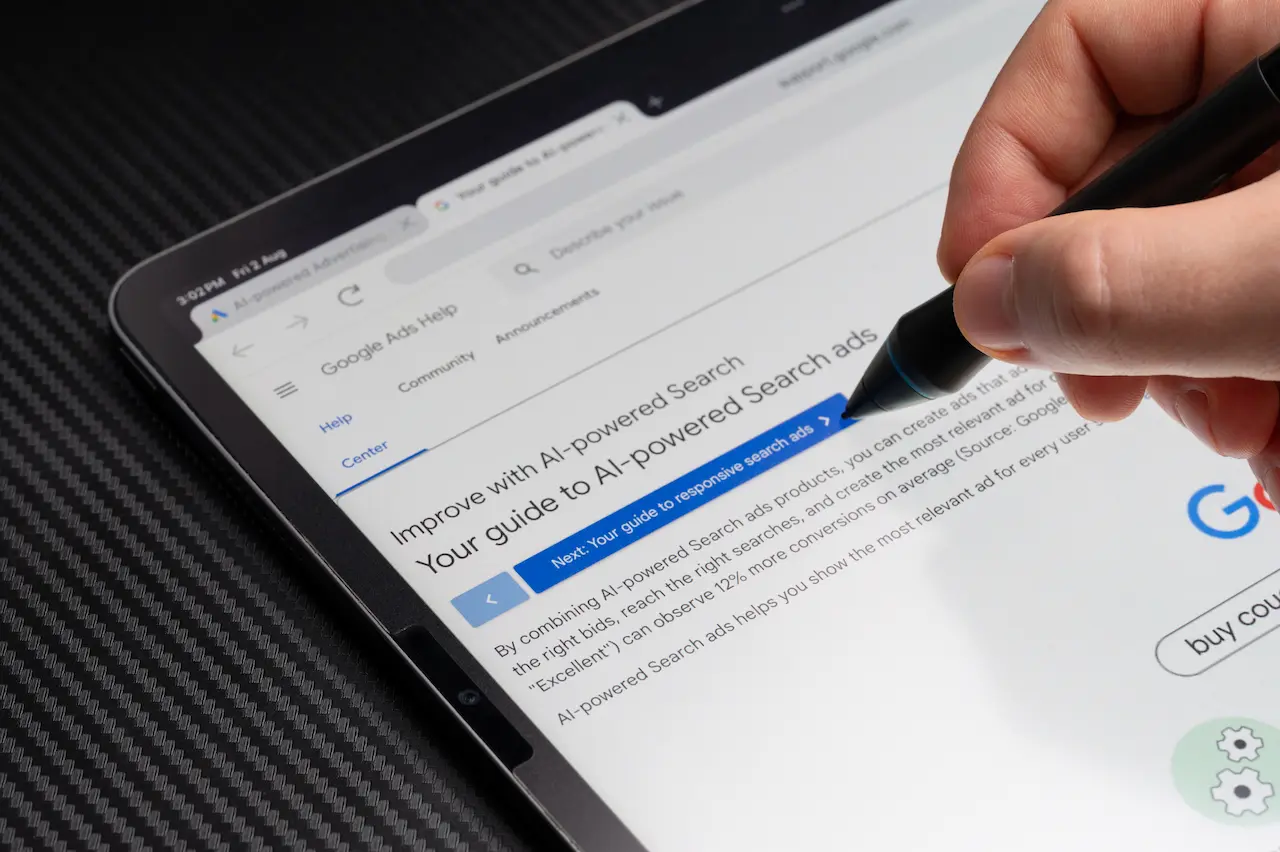
You’ll then be taken to the Google Ads dashboard, where you can start having fun!
Step 2: Select Your Campaign Type
After you’ve set up your Google Ads account, you can choose the campaign type that suits your needs. Google Ads has several different campaign types that are designed to achieve various advertising goals. You can select from the following main types:
- Search campaigns: These ads are displayed on Google’s results pages when users enter specific keywords. These ads are perfect for driving traffic to a website.
- Display campaigns: These ads appear on Google’s Display Network. These ads can be images or text, and they are a great way to increase brand awareness.
- Video Ads: These advertisements appear on YouTube and video platforms. These ads are great for attracting audiences through visual content.
- Shopping Ads These ads are for ecommerce businesses, and feature products with pictures, prices and descriptions.
- App campaigns: These ads are used to promote mobile applications across Google’s network including Google Play, YouTube and search results.
- Local Ads: These ads are ideal for local businesses.
- Performance Maximized Campaigns is a campaign type that allows advertisers to have access to all Google Ads inventory through a single campaign.
In this guide, Search campaigns will be the focus, since they are one of the most popular and effective ways to generate leads and convert them.
Step 3: Create your campaign
It’s now time to create your campaign. What to do?
- Campaign name: Give a unique and meaningful name to your campaign. You can then manage and organize your campaigns more effectively.
- Network Setting: Select whether your ads will appear on Google Search Network or Google Display Network. You’ll usually select the Search Network for a Search Campaign.
- Target Locations: Select the geographic locations in which you would like your ads to appear. You can choose to target specific cities, regions or countries.
- Language Options: Select which languages your target audience speaks. Your ads will only be displayed to users who can understand what you are saying.
Step 4: Schedule your Ad
It’s important to plan your ads for maximum performance. How to schedule your ads:
- Ad schedule: Choose when your ads will run. You can decide to run your ads throughout the day, or at specific times based on your audience’s most active hours.
- Start Dates and End Dates: Set start and end dates if you are running a campaign for a particular promotion or event.
Step 5: Select Language and Location
It is important to tailor your ads for specific languages and locations to reach your target audience. Here’s how:
- Location targeting: Select where you would like your ads to appear. You can target by radius, zip code, or city.
- Language-Targeting Select the languages that your ads should be targeting. It ensures your message is reaching the right audience.
Step 6: Calculate your daily budget
Budget is an important factor that will determine the success of any campaign. Here’s how you can set it up:
- Daily budget: Determine how much money you will spend each day on advertising. This budget will help you control your spending and manage costs more effectively.
- Monthly budget: Calculate your monthly expenses by multiplying the daily budget by 30.4, which is approximately the average number of days in a calendar month.
Budgeting Tips
- Google will spend more money on days when there is a higher volume of traffic.
- You can always adjust your budget if necessary.
- Don’t set a budget too low, as this may reduce your ad’s visibility.

Step 7: Choose Your Bid Strategy
You can bid to determine the amount you are willing to pay per click on your ads. You can select from a few different bidding strategies.
- Manual bidding : You can set the maximum price you are willing to pay per click. You can control your budget completely.
- Automated bidding: Google sets bids automatically based on your objectives, optimizing spending to get the best results.
Select a strategy aligned with your campaign goals and budget.
Step 8: Create your keywords
Your Google Ads campaign is built on keywords. Keywords determine where and when your ads will be displayed. How to choose effective keywords
- Keyword Research Use tools such as Google’s Keyword Planner in order to find keywords that are relevant for your business. Concentrate on keywords that your audience will likely search for.
- Match Type:s Decide the match type for your keyword:
- Broad match: You can display your ad for different variations of the keyword.
- Phrase math: Your ad is displayed for searches that contain the exact phrase.
- Exact match: Your ad is only displayed for searches that exactly match your keyword.
- Negative keywords: Identify the keywords for which you do not want your ads displayed. This will help filter out unwanted traffic.
Step 9: Create your Ad
It’s now time to create your ad. It is important to create an ad that will attract clicks and drive traffic. Here are some tips for creating successful ads.
- Ad copy: Write concise, engaging copy that communicates the benefits of your service or product. Include relevant keywords and strong action words.
- Call To Action (CTA). Include an obvious CTA to encourage users to act, such as “Sign Up Now” or “Get Started today.”
- Ad extensions: Use ad extension to provide additional information such as phone numbers or locations, or links to specific webpages on your website. This will increase the visibility of your ad and its click-through rate.
Step 10: Add your advertising assets
Ad assets (formerly called ad extensions) provide additional information for your ads. They can improve your click-through rate and give users more value. How to add them
- Navigate to the Assets Section. In the Google Ads dashboard, find the section for Ad assets.
- Select Asset Types Google offers a variety of asset types
types including:
- Sitelink extensions: Directs users to specific pages of your website.
- Call extensions: You can add a number to make it easier for you to contact someone.
- Location extensions: Display your business address to encourage local visitors.
Step 11: Device targeting and extras
Understanding how your target audience uses different devices to interact with your ads is essential for maximising the performance of your advertising. Consider these factors:
- Targeting Device Google Ads lets you adjust your bids according to the performance of the device. Consider increasing your mobile bids if you notice that mobile users are more likely to convert.
- Additional Features: Discover additional targeting options such as demographics or audience segments to refine your reach.
Step 12: Don’t forget your landing page
Users who click on ads will end up at your landing page. It is important to have a well-optimized page to convert clicks into sales. Here are a few tips:
- Relevance: Ensure your landing page content is aligned with your ad. This will help users have a seamless experience.
- Speed & Responsiveness Optimize your landing pages for quick loading times, and make sure they’re mobile-friendly.
- Clear Calls to Action: Include calls to action that are clear on your landing pages, and guide users as to what they should do next.
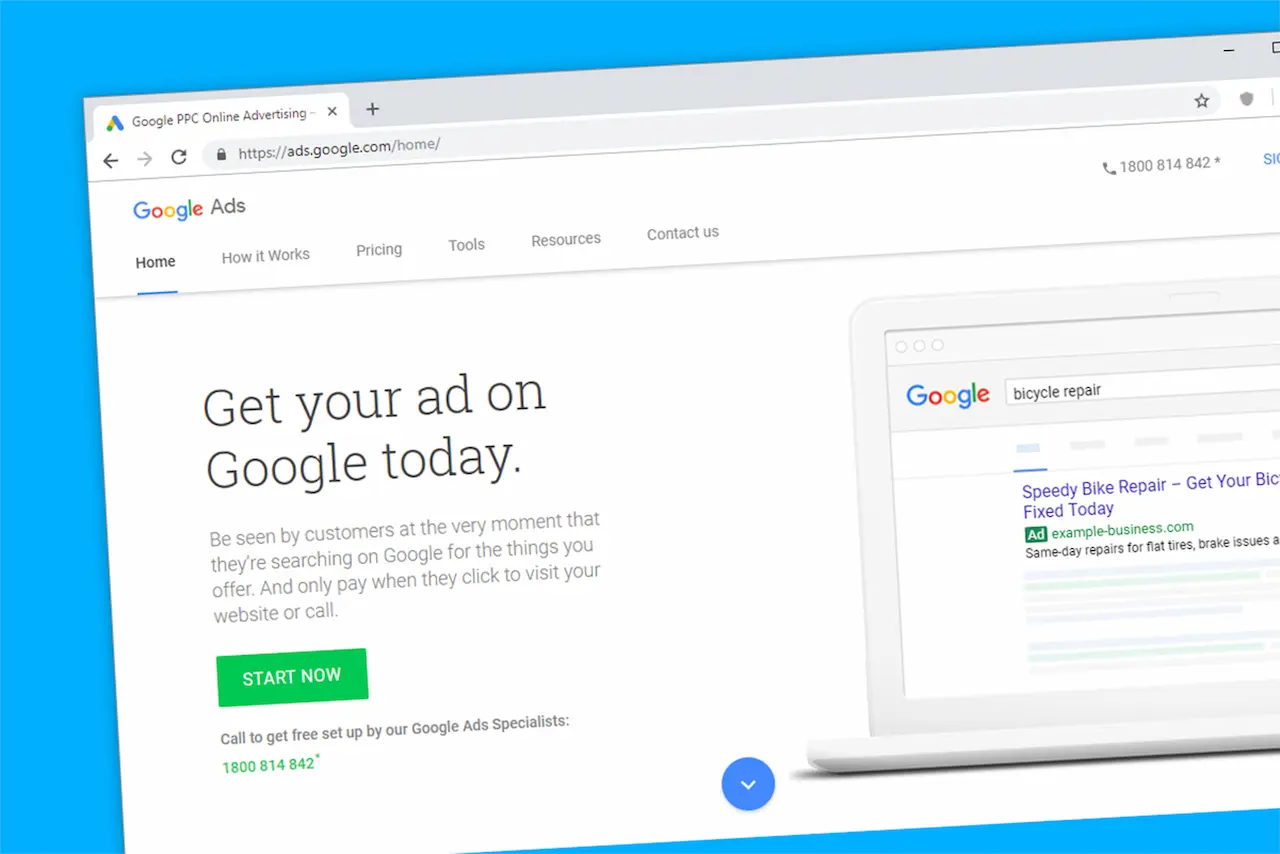
Step 13: Make your Ad Visible
It’s now time to make sure your ad is visible to your audience. Here’s how:
- Review your Campaign: Double-check settings before launch.
- Launch your Campaign: Save and activate your campaign. Monitor the performance of your campaign closely in the first few days to determine if any adjustments are needed.
- Analyze and Optimize : Use Google Ads reporting tools to track the performance of your campaign. Use key metrics such as click-through rate, conversion rate, and ROI in order to make informed decisions.
Conclusion
Congratulations! Congratulations! You now know the steps you need to take to run successful Google Ads campaigns in 2025. You’re now well-prepared to navigate the online advertising world, from creating your account to optimising your ads.
Google Ads requires constant monitoring and adjustment. Keep up to date with industry trends and best practices to maximize your campaign results.
You can achieve your business objectives with the right strategy and dedication. Enjoy your advertising!




